How to use WhatsApp without Mobile Number?
WhatsApp is one of the leader of social messaging apps. Millions text, video call, audio call and voice message sending and receiving every day. A biggest platform of connecting people, family and friend to each other. WhatsApp is peer to peer messaging apps which work on mobile numbers. But with some tricks whatsApp without phone number can be verified. There is no method to bypass verification process on Whtasapp so here we can use alternate way to get a verification code without using mobile number.
Are you thinking about how to verify WhatsApp without mobile number? Yes after few minute reading this post you can create WhatsApp new account without using phone number. To use whatsApp without phone number you have to delete your existing whatsapp account number from your mobile.
- Popular Post :- How to Connect Any Wi-Fi without Password from Mobile?
Install again WhatsApp from Google Play store.
You can click here to download Whatsapp directly now.
How to Create WhatsApp without phone number?
WhatsApp account required verification code to create new account and verification code received by text messages or call verification. Now here I will disclose the trick to use whatsApp without verification code. Now see the steps to verify your WhatsApp account without using your mobile number.
1- Uninstall WhatsApp if already using with your mobile number.
2- Install again Whatsapp in your mobile number.
To get verification code of Whatsapp account follow the steps below. To get verification we required a mobile number so here we will use a third party application which will provide us a temporary number to use WhtAsapp Verification.
Here I will show you 2 method to use Whatsapp without number.
1 :- TextNow Apps
2:- Spoof Text App
Method 1: – TextNow Apps
Go to play store and download Textnow Apps.
You can also use this App for I phone, Windows PC and Android phone to verify whatsapp without your own number. This apps also use for international calling and text message on low call rates. This ticks also work to use Whatsapp without sim card in mobile. This method use the internet to send and receive call and text message so sim card not required in this process.
Follow the steps to get phone number to verify Whtaspp account.
1- Download App and install in phone.
2- After installation create account on textnow apps
3- Now choose country and you will get a mobile number and copy it.
4- Go to Whatsapp and use the number to verify WhatsApp account.
Method 2: Spoof Text App | Without Phone number Whatsapp Verification
Spoof text app also provide you a phone number to call, text to location and internationally. So you can also use a temporary number to verify your WhatsApp account without using your own number.
1:- Download and install Spoof Text app
2:- Create account on spoof text. You can use Facebook account to login spoof Text app to faster singup.
3:- provide the country details and you will get a mobile number to use for calling and messaging via Spoof apps.
4:- use this number to verify your Whatsapp account verification code
And enjoy the Whatsapp without using your real number.
Related Post
- 5 Best File sharing Apps for Android,I Phone and Windows (2018)
- The 20+ Best Social Network Site for Text, Image and Video Chat (2018)
- The 10 Best Data Recovery Software for Windows, Android and Mac PC.
The post How to use WhatsApp without Phone Number with Tricks (2018) appeared first on .
from https://ift.tt/2t792AC
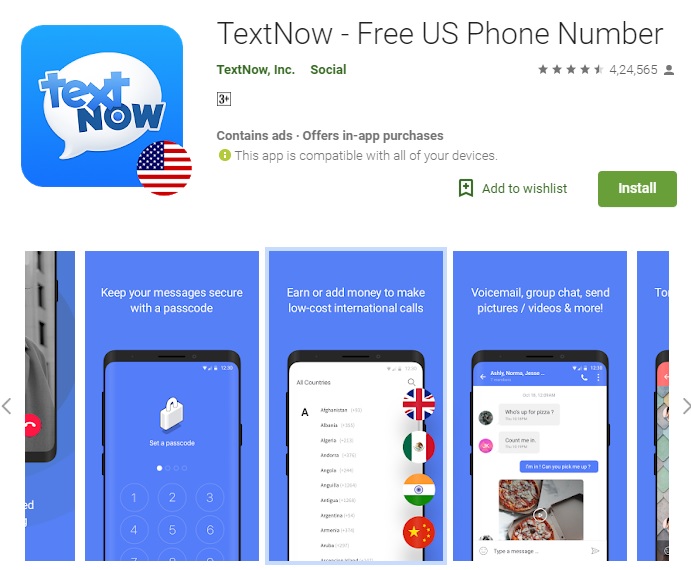

If you’re still not convinced about getting this mod for your device, we’ve listed down the benefits you’ll enjoy when you get gbwhatsapp latest version apk.
ReplyDeleteuncovering it to anyone, your nephew was killed
ReplyDeleteSportzfy is 100% secure. Various malware checkers confirm its security.
ReplyDelete