How to Migrate your Website HTTP to HTTPS | Complete Guide
I have recently migrate my website http to https so I feel I should share this interesting https migrating guide with you. Migrating your non-secured website from http to secured protocol https having many SEO benefits. You can move your wordpress website http to https within 10 minutes without stress about anything. In this post I have share my personal experience moving from http to https just in few steps without losing SEO and traffic and its working perfectly for me. This post include complete guide How to Migrate your Website HTTP to HTTPS with SEO checklist for WordPress site in Godaddy domain.
After migrating my website with https protocol it’s slightly increase organic search more than http protocol. So if you want to increase your organic search and traffic for your blog than I recommend try moving your blog to SSL security protocol and make it more SEO (search engine optimize)
Popular Post : How to Get Google AdSense Approval in First Attempts with Tricks (2018)
Steps to Converting Your Site from HTTP to HTTPS
I have spilt this http to https migration guide with steps to make it more easily and understandable. See the https migration table of content and follow the steps to move your WordPress blog from http to https.
1: Buy SSL Certificate (HTTPS)
2: installation of SSL Certificate on Godaddy domain.
3: Blog URL update from HTTP to HTTPs on WordPress Setting
4: Important step after Moving http to https to keep traffic flow
See Also : 10+ best Free useful Plugins for WordPress blog You should use
1: Buy SSL (HTTPS) Certificate
There are many hosting company provide SSL https and other web security certificate with different price range. In this post I have used Godaddy https certificate and installation with domain hosted with Godaddy itself only.
1:- Go daddy website and find the SSL certificate on Web security tab.
Choose the SSL Certificate Plan from different plan and feature option yearly multiple domain SSL certificate based.
Press Add Card button to select your plan to buy.
Buy Now to get 50% off | Get Coupon Code
Apply promo code to get discount on price.
Have a promo code – click and pest promo code to get instant discount.
In next step make the payment and you will get order placed summary and receipt copy. Now step to installation of HTTPS certificate.
See Also : 10 best laptop for gaming and Graphic designing under Rs30000 only
2: SSL (HTTPS) Certificate Installation for Wordrepess Site
After purchaging HTTPS certificate now installation reqired to intgrate https protocol to domain running on http.
Login your Godaddy account to setup and installation of SSL certificate.
After Login Go to My Product section
Inside product you will get your domain details, hosting panel, and other product you are using with your blog.
Find the SSL Certificates from list and press the Set up button for installation process of https protocol.
1: Choose the Domain name (Website URL) you want to migrate from http to https.
2 : Check the box for “ I agree to the terms and condition.”
3: press request certificate button from bottom.
Https Certificate verification process.
After setup your SSL certificate will pending until its verified by hosting provider. If you are using same hosting service provider for domain and ssl certificate than your Https installation will quickly finish. Here I am using go daddy hotsing as well as SSL certificate so my https installation verification complete with in 15 minut and I got the serial number and other details.
1: Domain Ownership – If you are using Godaddy hosting than you don’t required to do anything for verification.
2: Upload Documentation: if you required SSL certificate from other hosting provider you required to upload and manual verify that you are owener of the domain you want to migrate with https.
3: certificate Details Status: pending Verification (this will take 10-15 minute if same hosting provider)
4: Validity Period: Pending (until not verified)
5: Serial Number: Pending (Serial number will add after verified)
After Verification of Domain Ownership SSL certification details.
Once your verification complete you will get the details as given certificate Details.
Once you got the Serial number and Certificate details it means now you can migrate your blog to HTTP to HTTPS protocol. After getting certificate you have to do some steps to redirect http to https for your wordpress site.
3: Blog URL update from HTTP to HTTPs on WordPress Setting
Once you get the certificate details from your hosting provier after successful integration with your Domain.
Now Login the WordPress Control panel and change the URL from
http://yourdomain,com to https:/yourdomani,com.
Go to Settings and General option from submenu
Change the WordPress Address (URL) – change http to https
Site Address (URL)- change the HTTP to HTTPS in URL to redirect from unsecured http to secured https protocol.
4: SEO Checklist after Moving http to https to keep traffic flow
After update URL in wordpress there are some more steps to require after migrating https in your blog to take benefit of SEO and increase the traffic. What change required after moving http to https see the point what you need to do.
-
Add new property in Google Webmaster
-
Update URL with https in Bing webmaster and other search engine toolbox like, baido and other.
-
Change the URL from http to https in your Google analytics
-
Use the force http to https plugin in wordpress to quickly redirect your url to https.
-
After moving http to https you may get slightly traffic reduce issue but one your new https url will crawl in all search engine you will increase traffic.
Related Post
How to use WhatsApp without Phone Number with Tricks (2018)
How to Recover Deleted Photos and Videos from Memory Card
How to Add Your Office and Home Address in Google MAP from Mobile
10 way to Speed up Your Slow Windows 10 Laptop and PC
The post How to Migrate your Website HTTP to HTTPS | Complete SEO Checklist appeared first on .
from https://ift.tt/2L1napi
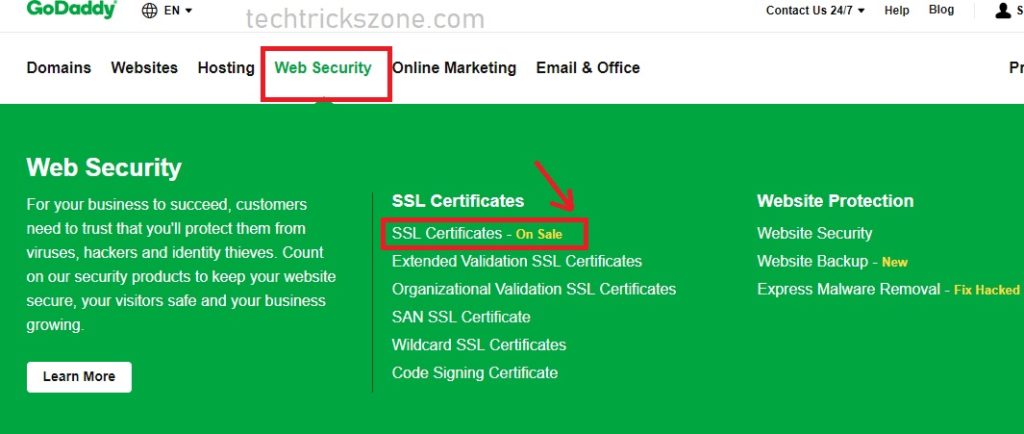
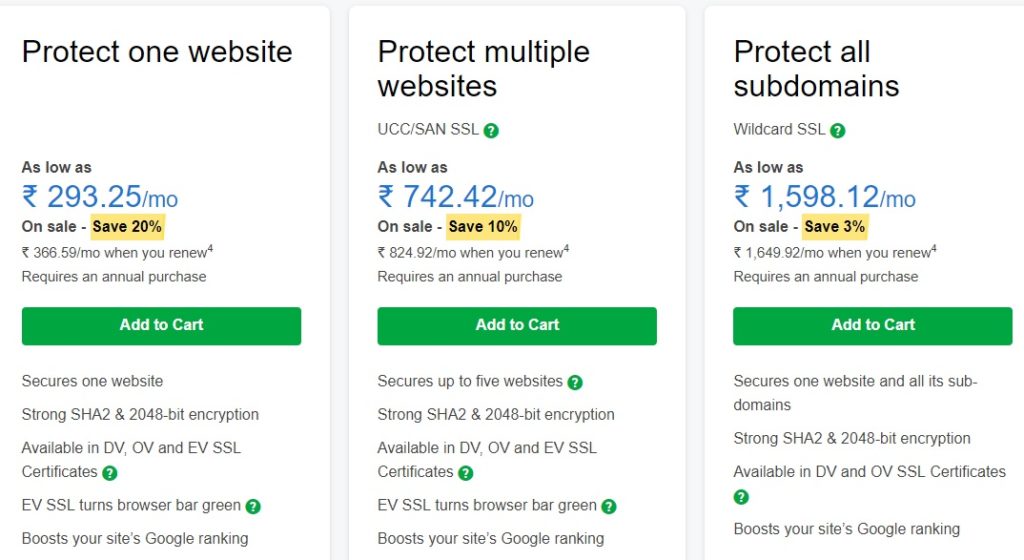
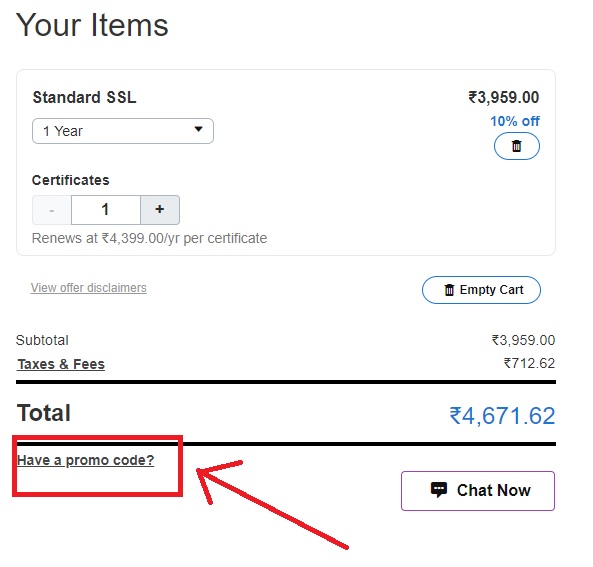
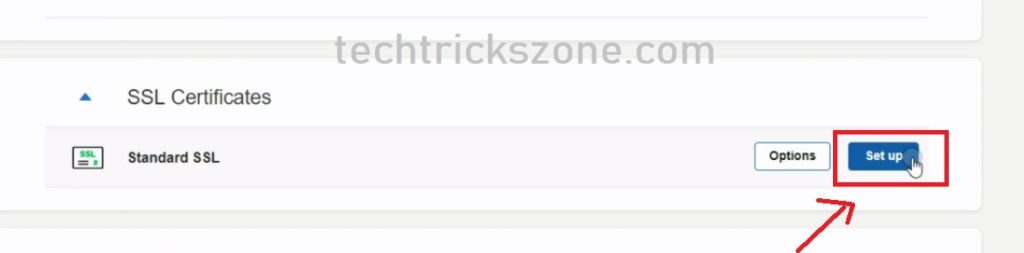
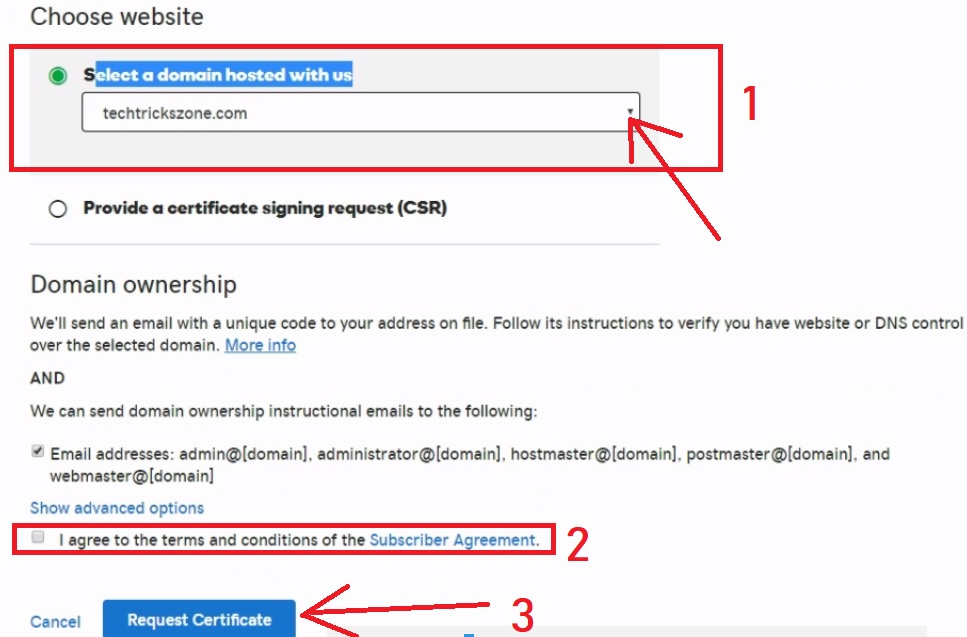
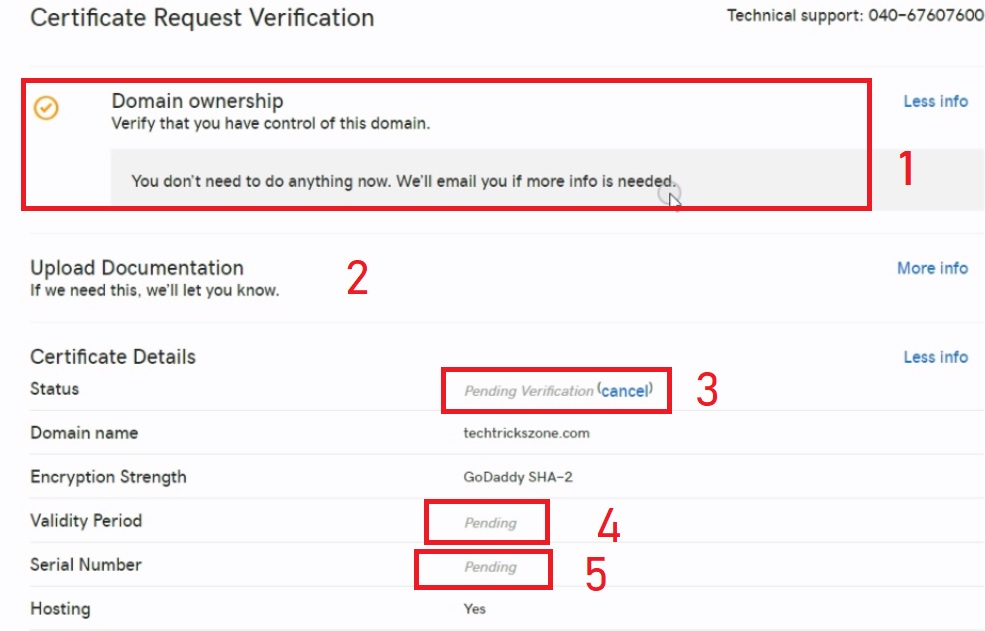
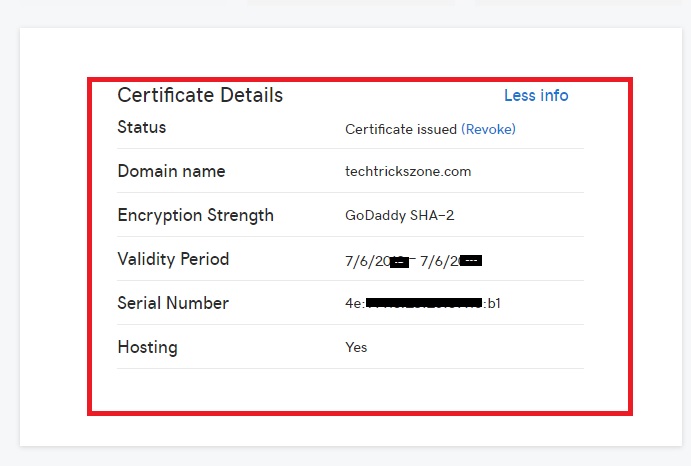
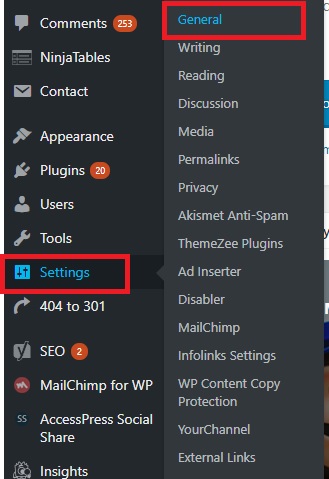
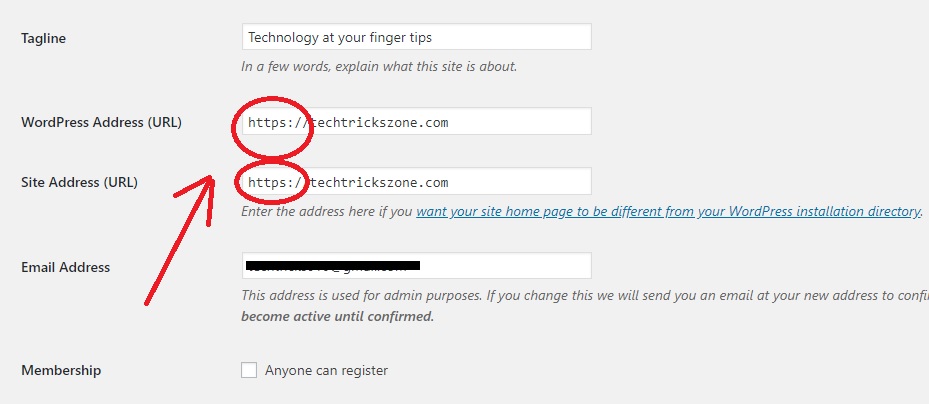
"Things to Remember When You're Migrating to a New Web Hosting Service
ReplyDeleteA few group put pictures and substance posts on their site and direct them toward a URL on their worker. At the point when you change facilitating suppliers, these connections become inoperable. To fix the wrecked connections, you need to look for any cases where your records incorporate the old space name and supplant it with your new facilitating administration name."
for further information click here: HOW TO MOVE WORDPRESS SITE TO THE NEW DOMAIN
Things to Remember When You're Migrating to a New Web Hosting Service
ReplyDeleteA few group put pictures and substance posts on their site and direct them toward a URL on their worker.
see this
learn this here now
directory
why not find out more
navigate to these guys
see this here
check my site
anchor
other