AOMEI Backupper and AOMEI Partition Assistant Review
Now each one of us needs a reliable software for creating backups and restoring data. Creating a new backup process is very simple as long as you follow the program menu: First, you choose the kind of backup you want to make between file backup, system backup, disk/partition backup, and synchronization between two folders. AOMEI Backupper creates a compressed backup file of his or her own compressed backup file, and if you do not have a compressed file/image sync, it simply copies the files.
AOMEI Backupper Key Features:
The AOMEI Backupper is the best free backup software that can support a disk or its individual partitions and the operating system with the installed applications, all files, and system settings. AOMEI Backupper allows you to clone the disk, selectively restore the necessary data and create a floppy disk or flash drive. The software is able to unleash the selected image in the form of a virtual disk. Aomei Backupper supports backup of internal drives, external hard drives, flash drives, and other data storage devices that are connected to the computer.
- Backup system and create a system image to keep Windows and applications safe.
- Backup entire hard disk (HDD), SSD or specified partitions to create an image file.
- Backup or sync your most important files and folders on a regular basis.
- Set and forget with automatic backup, incremental/differential backups to save time and storage.
- Clone a smaller HDD to a larger HDD for disk upgrade, or clone HDD to SSD for better performance.
- Real-time file sync(New Added): monitor files for changes and synchronize new added, modified or deleted files from source to target path as soon as the change has occurred.
AOMEI Backupper is the top free backup & restore software within friendly GUI. It is also a powerful cloning software that protects your data security from disaster for PCs and Laptops. It can help users to make an event-triggered scheduling backup, back up windows 10 to external hard drive, universal restore, command line utility, real-time file sync, etc.
AOMEI Backupper Pro
AOMEI Backupper Pro is affordable when compared to similar solutions. This is especially prominent in comparison to cloud backup services which feature subscription-based plans. For $49.95, you can buy the software and keep it on your computer forever. This means that you’ll make sure to have a viable backup/restore solution at any moment, on a single computer.
PROS: Suitable for inexperienced users; Nicely designed UI (a bit outdated though); A complete set of features; Support backing up, restoring, and cloning.
CONS: Only for creating locally stored backups.
Free download AOMEI Backupper:
AOMEI Partition Assistant
AOMEI Technology has another powerful disk partition manager AOMEI Partition Assistant, AOMEI Partition Assistant allows you to: create, delete, format and move partitions, resize and hide them, create bootable entities, and test the surface of the disk etc.
There is much to enjoy about AOMEI Partition Assistant:
Advantages:
- Very Simple to Use and understand interface
- simplifies many Frequent partitioning tasks
- Employs step-by-step wizards for quick task completion
- Can run before Windows begins
- Willing to lineup lots of changes and then apply them simultaneously
- Contains other useful disk tools
Now, this software has seven editions for the users to choose: Free, Professional, Lite, Technician, Server, Unlimited and Edition Comparison. And this version of AOMEI Partition Assistant has been updated to 7.5 now.
What had to change for the latest version 7.5 here?
- Optimized text display for some interfaces.
- Windows To Go Creator has increased Windows To USB feature, which is for migrating the current system to USB devices and enabling booting from the target movable devices.
Free download AOMEI Partition Assistant:
AOMEI Partition Assistant is a free partition manager to manage your hard drive and partition without data loss. It enables you to extend the available space on hard disk quickly to improve the capacity for the original partition. Whether you need to Windows to go, merge, extend or create partitions AOMEI Partition Assistant can be a useful tool! Try it now!
Related Post
- The top 10 best data recovery software for Mac, Windows, Android and Linux
- The 10 Best Open Source Screen Recording Software NO Watermarks
- The 11 Best Free Photo Editing Software for Windows, Mac-OS and Linux
- How to Remove Password from PDF without using Any software
The post AOMEI Backupper and AOMEI Partition Assistant Review appeared first on .
from https://ift.tt/2yYigS7

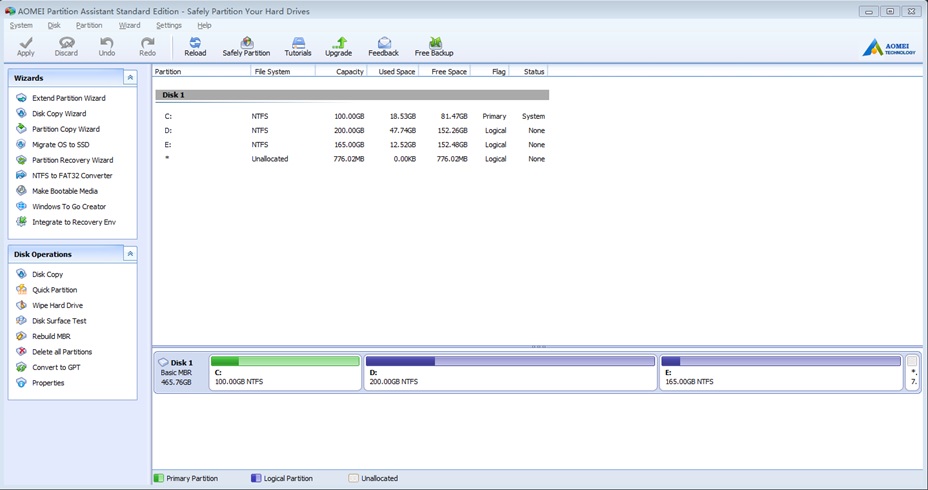
Comments
Post a Comment